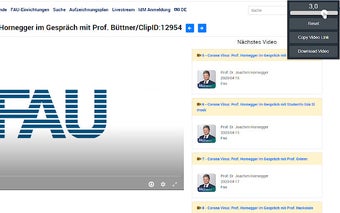FAU.TV playback speed controller
FAU.TV playback speed controller is a Chrome add-on developed by matthias.bretting. This free tool allows users to control the playback speed of FAU.tv videos, providing a convenient way to adjust the speed according to their preferences.
With a simple click on the icon, a popup window opens, giving users access to various controls. The plugin offers an input field where users can enter a speed value between 0 and 16, as well as a slider to adjust the speed between 0 and 4.
In addition to these controls, the add-on also provides several keyboard shortcuts for quick adjustments. Pressing 'a' decreases the speed by 0.25, 's' sets the speed to 1, and 'd' increases the speed byUsers can also jump backward by 10 seconds using the 'j' key or forward by 10 seconds using the 'k' key.